Cadu Ribeiro
Coffee addicted Software Engineer
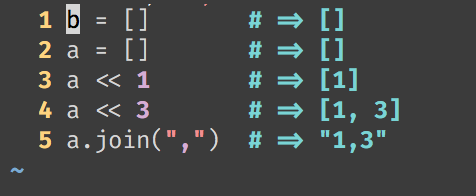
Evaluate your ruby code directly from VIM
- 1 minWhen I am writing code, usually I want to evaluate some piece of code. I used to do the following actions:
- Copy and paste my code to IRB (or run my ruby script file directly from the terminal).
- When using
tmux, send my code directly from vim to tmux with the vim-tmux-runner plugin.
The first option needs an extra work of copying and pasting content. I prefer the second option, but sometimes I forgot to attach the VTR pane and get errors.
Now I’m using https://github.com/JoshCheek/seeing_is_believing along with https://github.com/t9md/vim-ruby-xmpfilter plugin
I set my .vimrc with the following content (I use Plug to manage my dependencies):
Plug 't9md/vim-ruby-xmpfilter'
" Enable seeing-is-believing mappings only for Ruby
let g:xmpfilter_cmd = "seeing_is_believing"
autocmd FileType ruby nmap <buffer> <F4> <Plug>(seeing_is_believing-mark)
autocmd FileType ruby xmap <buffer> <F4> <Plug>(seeing_is_believing-mark)
autocmd FileType ruby imap <buffer> <F4> <Plug>(seeing_is_believing-mark)
autocmd FileType ruby nmap <buffer> <F6> <Plug>(seeing_is_believing-clean)
autocmd FileType ruby xmap <buffer> <F6> <Plug>(seeing_is_believing-clean)
autocmd FileType ruby imap <buffer> <F6> <Plug>(seeing_is_believing-clean)
autocmd FileType ruby nmap <buffer> <F5> <Plug>(seeing_is_believing-run)
autocmd FileType ruby xmap <buffer> <F5> <Plug>(seeing_is_believing-run)
autocmd FileType ruby imap <buffer> <F5> <Plug>(seeing_is_believing-run)Now I can visual select my code, use F4 to mark and that line will be evaluated, press F5 and get the result of that code. After, I can clean all marks with F6.

Cheers, 🍻